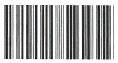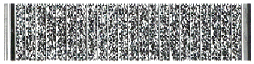Thermal Printing Frequently Asked Questions
There
are several critical issues to consider when choosing a thermal
printing system that will fit your specific needs. The following
checklist will assist in guiding you through the process of selecting
the right labeling system for you.
1. Defining
Your Application: Why
do you need an on-demand labeling system? What do you need to print on
your labels? How will you create your label formats? Where will your
labels be printed?
2. Print
Technology: Which print technology best meets your
needs? (Thermal Transfer VS. Direct Thermal)
3. Connectivity
Needs: Do
you require a stand-alone or computer-driven printing system? If you
select a computer-based printer, how will it fit within your existing
computer system?
4. Media
Requirements: Which label or label/ribbon
combination is best for your application?
5. Printer
Specifications: How should your printer be
configured?
6. Verifications
Requirements: What type of guidlines will you use
to verify your bar codes? Will you require portable, desktop or on-line
verification?
7. System
Support: What Level of support and responsiveness
will you need? |